Top Best Free Code Editor for Developer's

Share
Introduction
In this article you find the best & free code editors for a developer according to different programming field.
Table of Contents
Some of the best & free code editors, you can use as a developer.
So, let's get started!
1. Atom
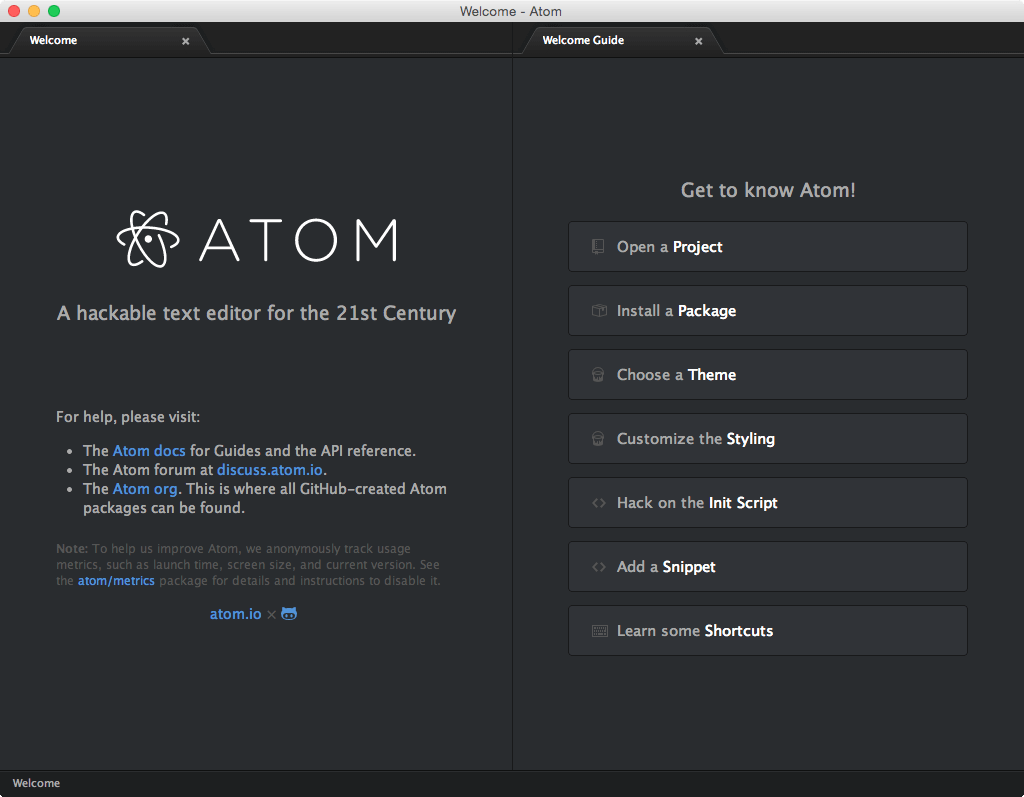
Atom It is regarded as the best code editor in the industry and is a desktop app built with HTML, JavaScript, CSS, and Node.js integration. It runs on Electron which is a framework for building cross-platform apps using web technologies. It is definitely a web development IDE worth checking out if you are looking for JavaScript development tools.
2. Visual Studio Code
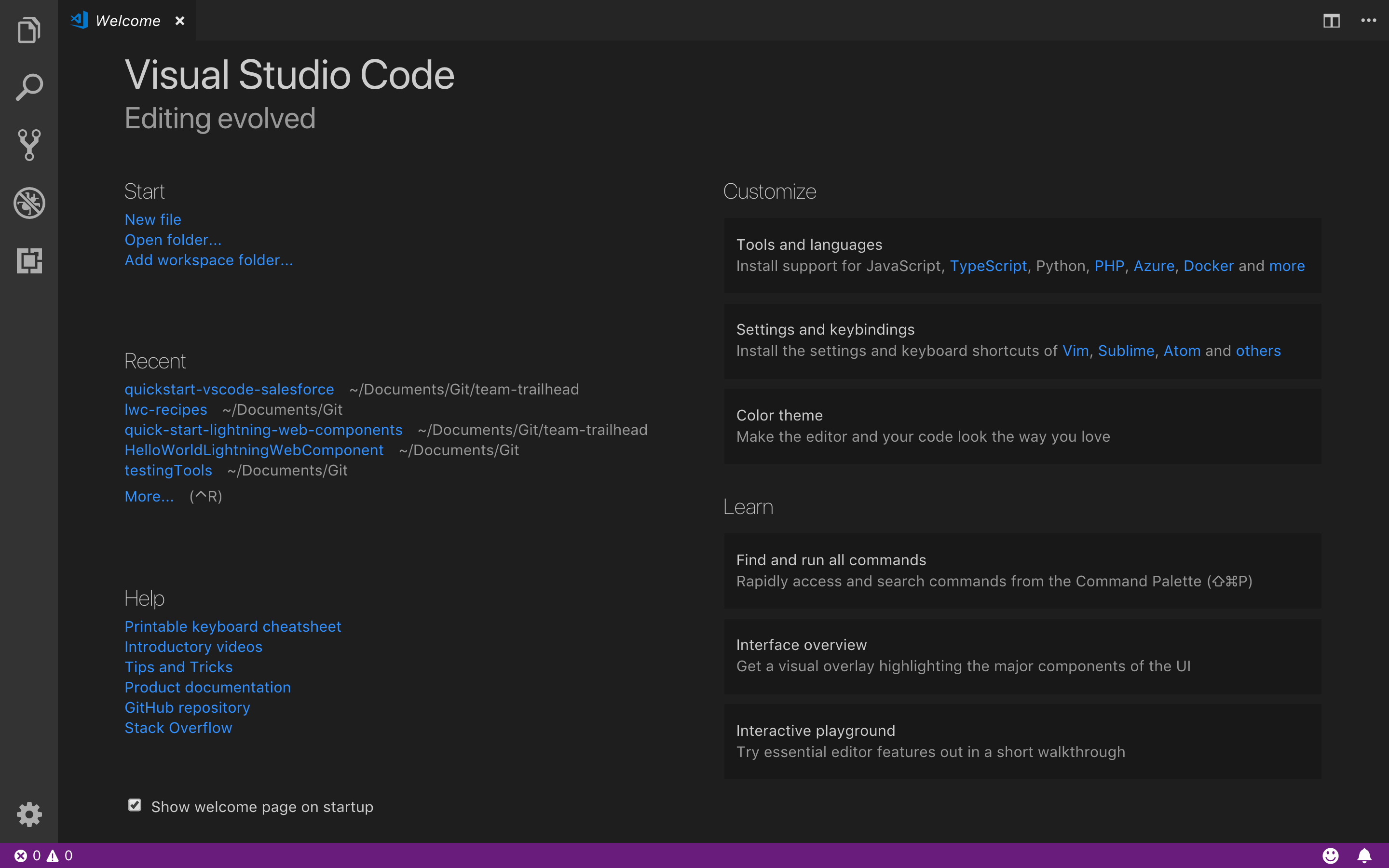
Visual Studio Code (or VSCode) It provides great syntax highlighting and auto-complete feature with IntelliSense based on variable types, function definitions, and imported modules. It also allows you to debug code by launching or attaching to your running apps debug with breakpoints, call stacks, and an interactive console. You can effortlessly integrate a JavaScript UI library into Visual Studio Code.
3. Brackets
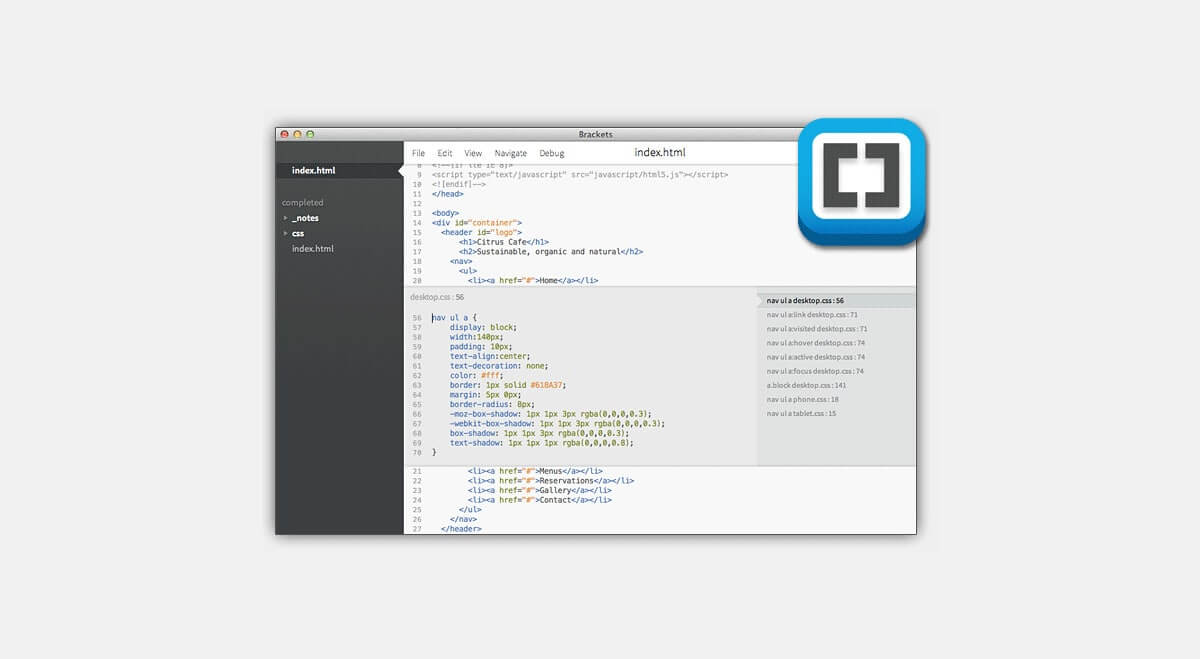
Bracket is powerful, but a lightweight editor that comes with a set of great visual tools and preprocessor supports that allows to easily design in a web browser. This open-source project is free of charge and is favored by many developers across the industry.
4. Netbeans
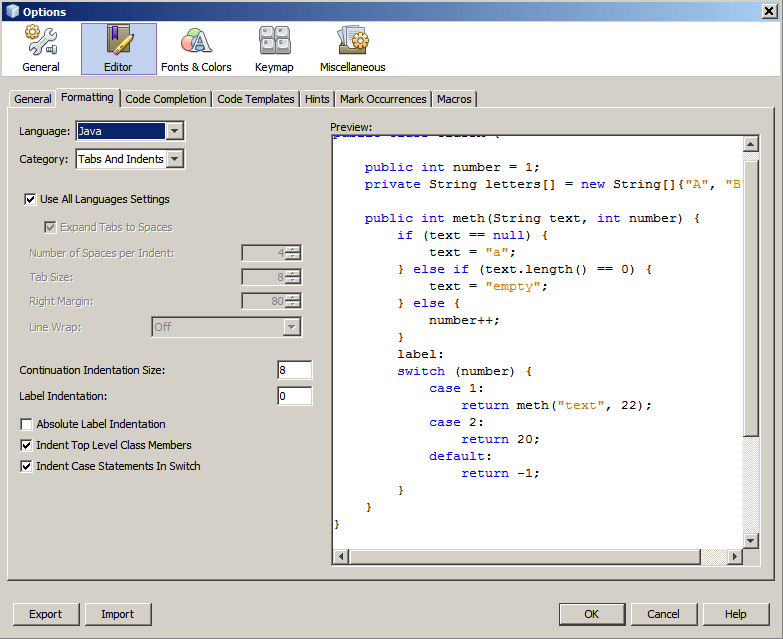
NetBeans is a free and easy-to-use code editor that works well with JavaScript, HTML, PHP, C, and C++. It is favored by many developers and still widely used in 2020
5. Sublime Text Editor
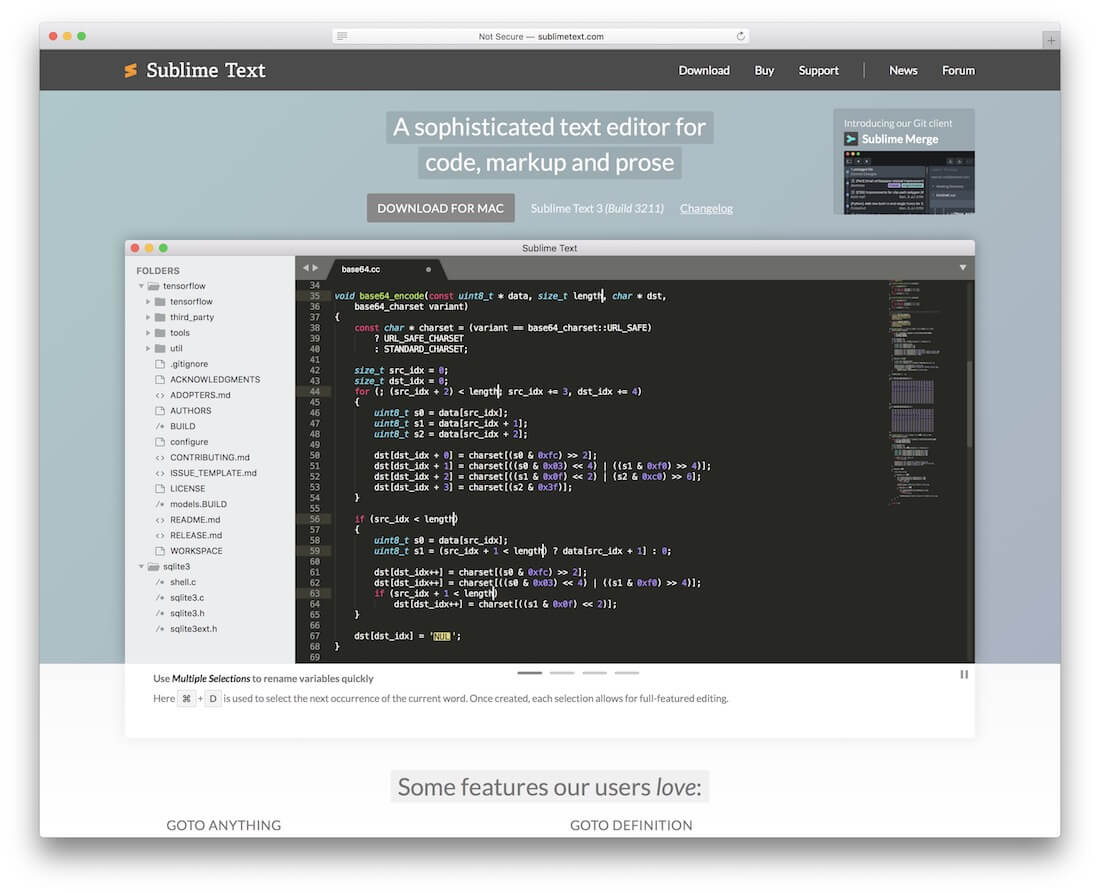
Sublime Text is a flexible, free IDE for Windows, Mac, and Linux. It supports a number of different programming and markup languages, including Python, C, HTML, JavaScript, and CSS. The interface is known to be clutter-free and fast.
6. PyCharm
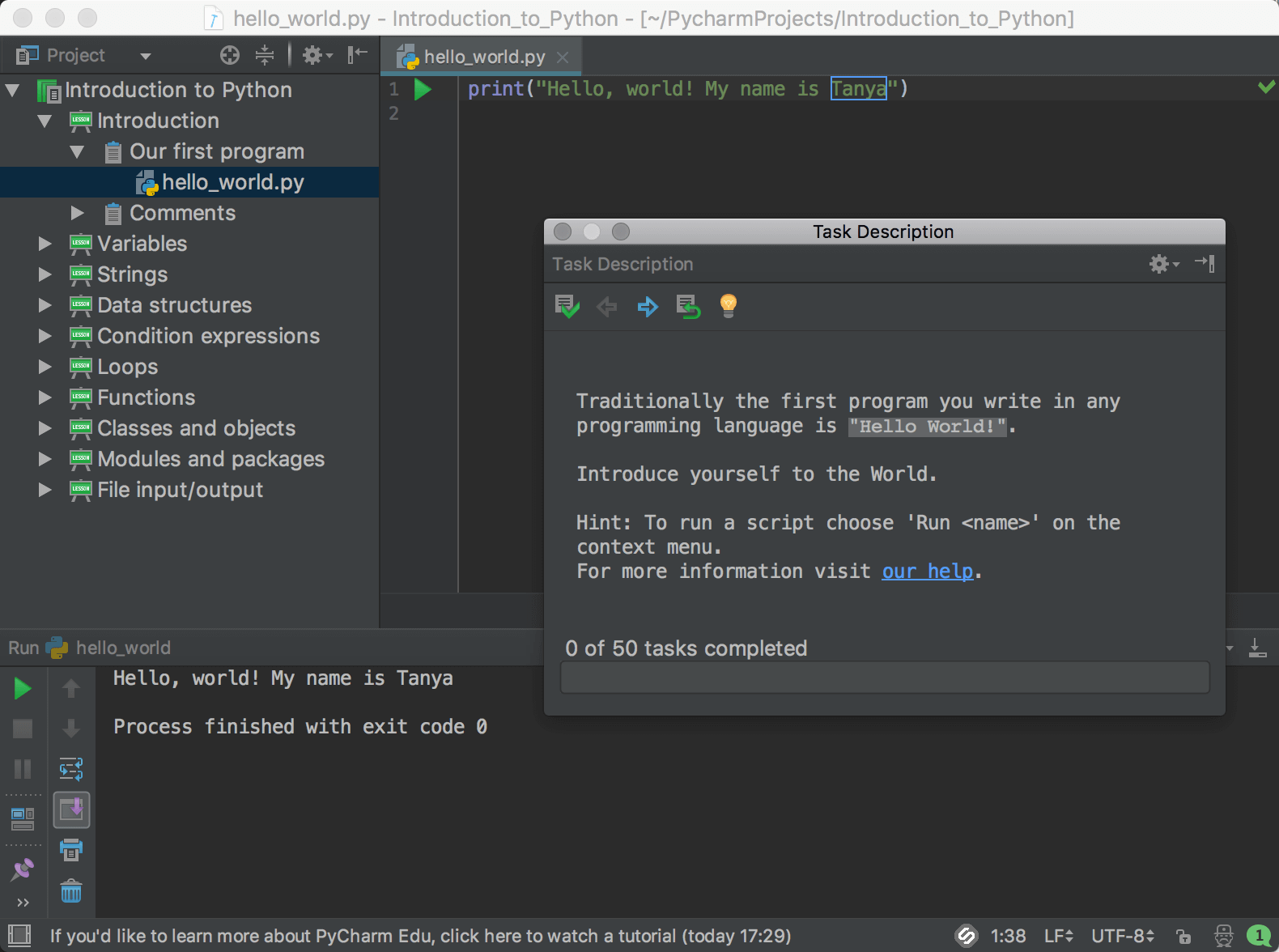
PyCharm is a decent free IDE for web development in a number of languages, including Python, CSS, HTML, JavaScript, Node.js, and more. The IDE is compatible with Mac, Windows, and Linux and has a paid sister software you can purchase if you’d like something more reliable to use
7. IntelliJ IDEA
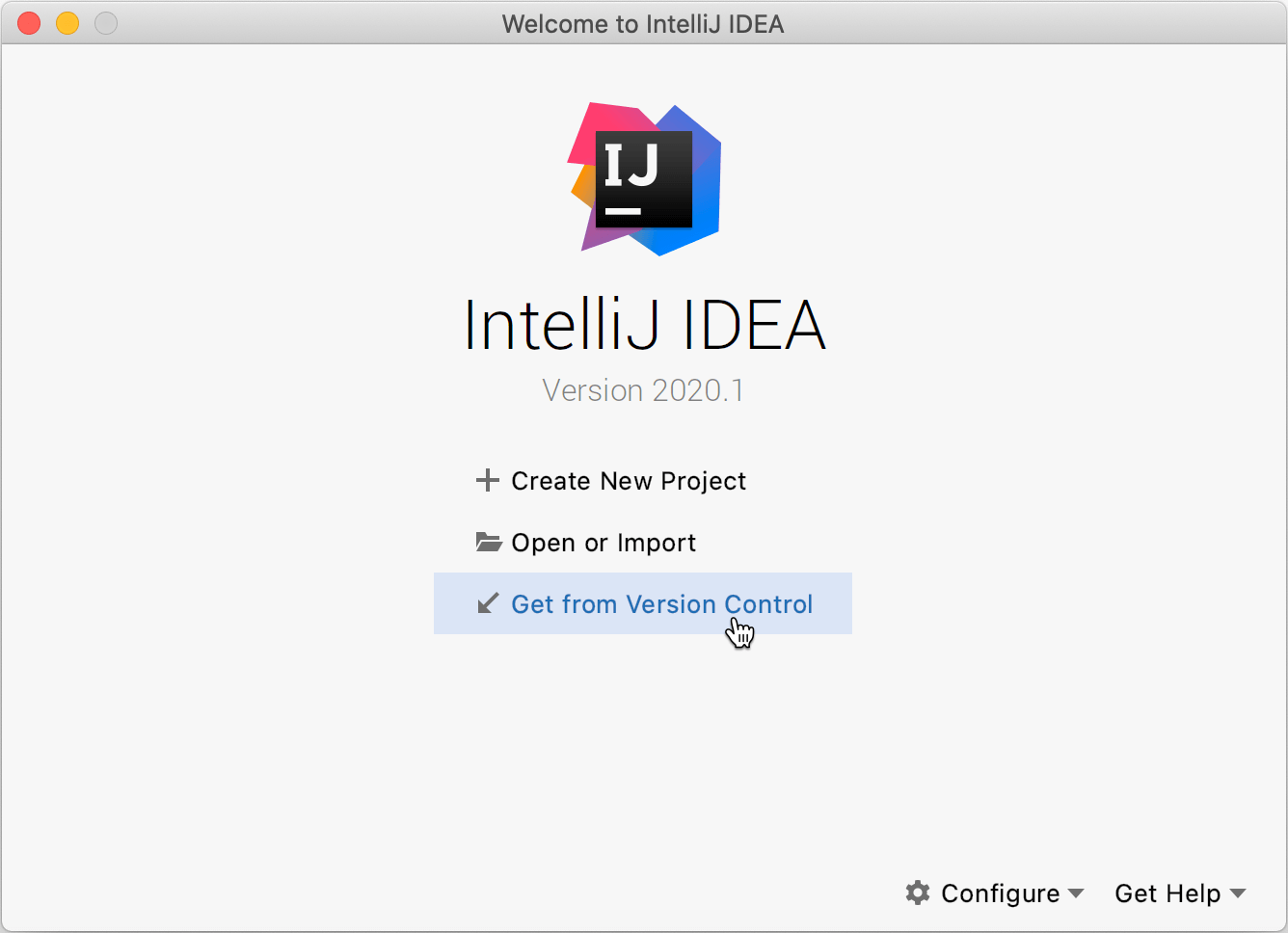
IntelliJ IDEA is a Java-centric IDE that is designed to maximize productivity. One of the best features of this IDE is its ability to automatically add handy tools that are relevant to the context. Apart from supporting Java languages, it supports HTML, PHP, Python, Ruby, and more. It is ideally free but has a paid counterpart with a full suite of development tools.
8. PHPStorm
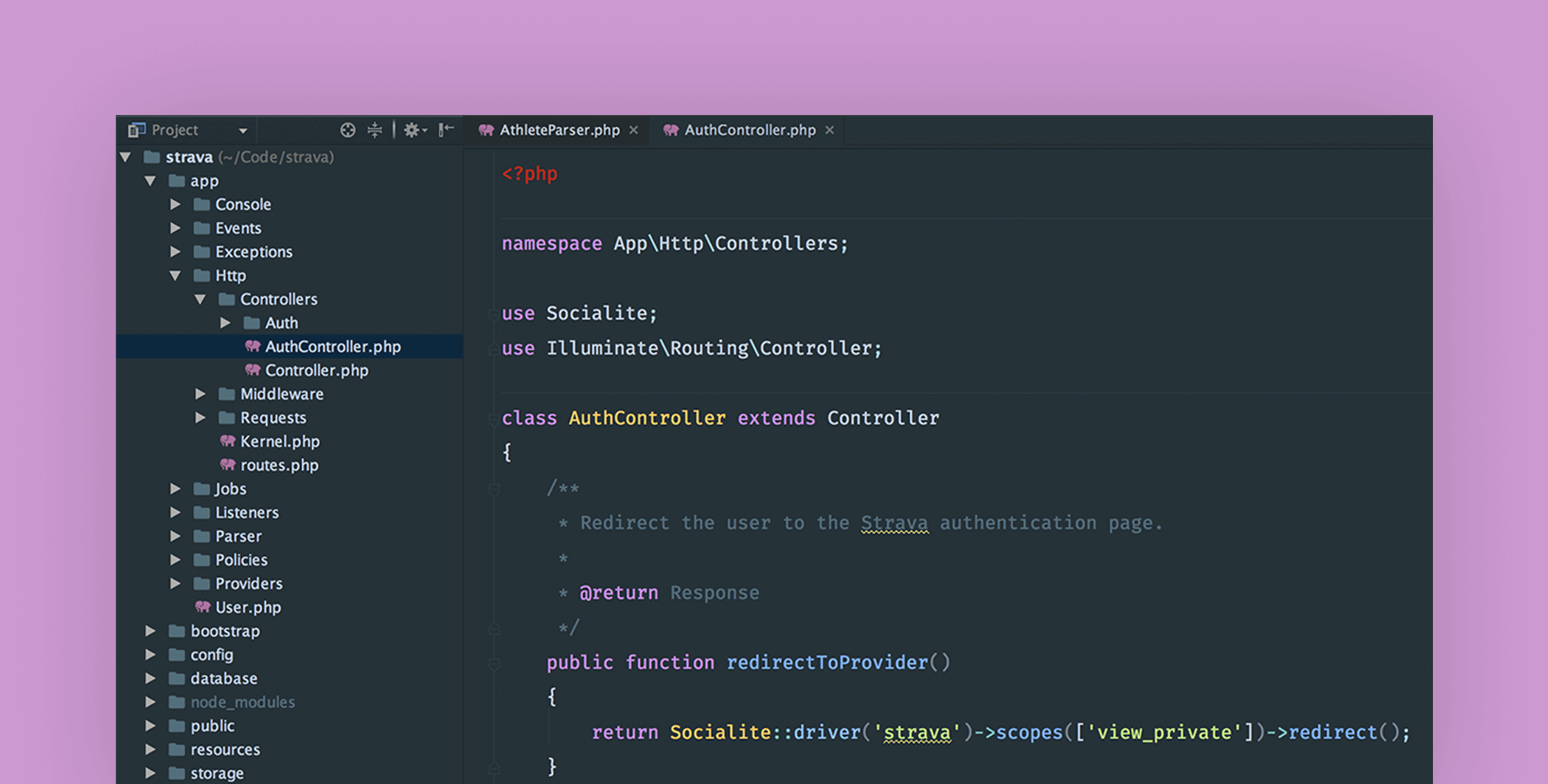
PHPStorm it is a great coding environment for those who work with PHP frameworks like WordPress, Drupal, Magento, and others. It has an interface that is both great to look at and easy-to-use. It’s compatible with Mac, Windows, and Linux and supports a number of different front-end programming languages like HTML5, CSS, JavaScript and more.
9. NOTEPAD++
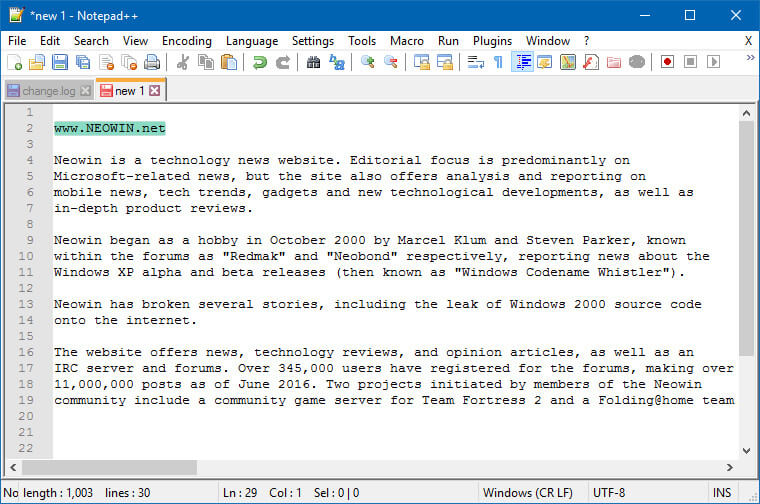
NOTEPAD++ This ones an opensource IDE and one of the top free IDEs written in C++. It supports over 50 languages and is available for Windows only.
10. RubyMine
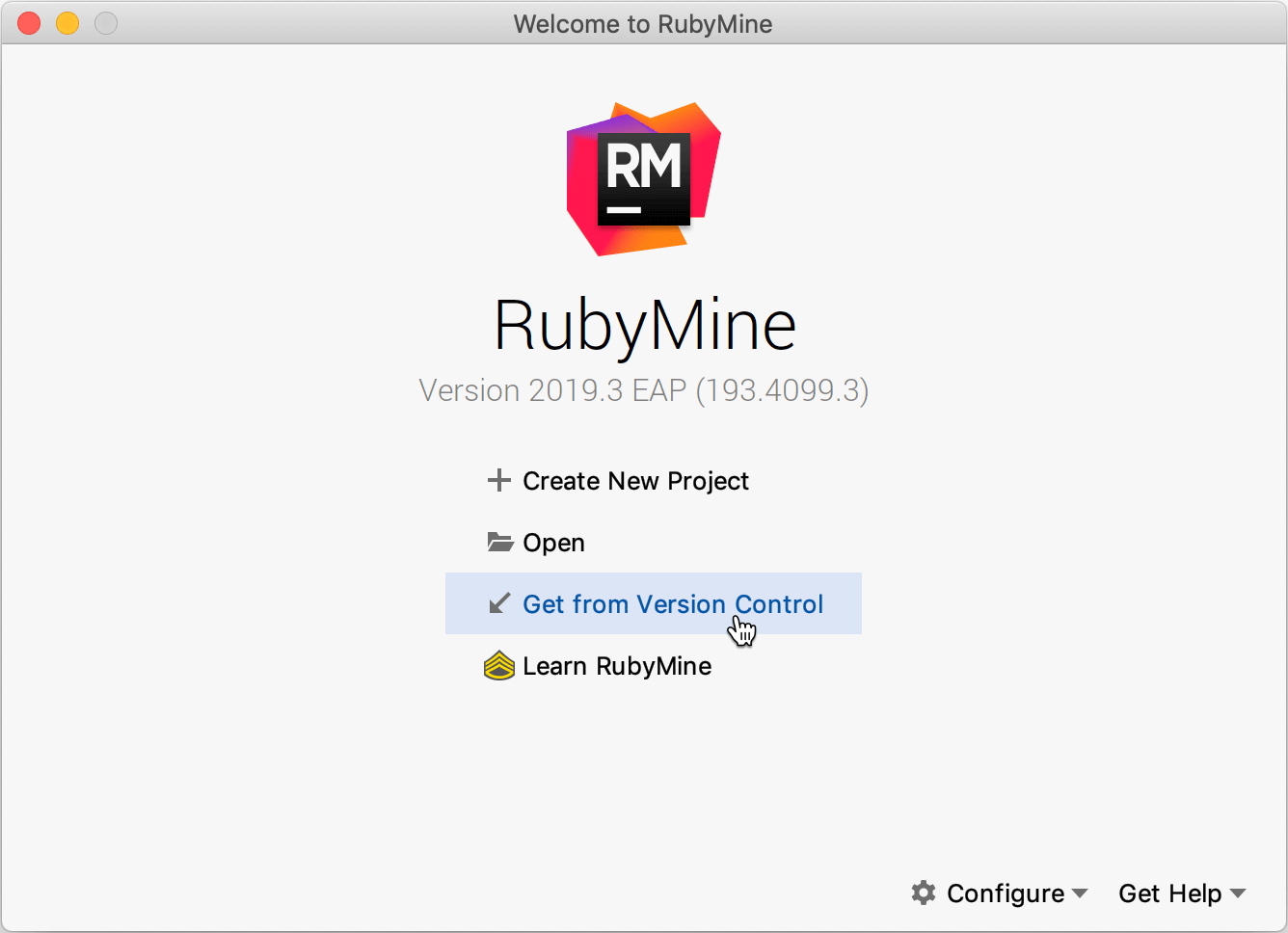
RubyMine is a premium web development IDE and while you will be able to get a free trial, this IDE isn’t free of charge. However, if you are a Ruby enthusiast, it is definitely worth checking out as it offers very good environment for Ruby development With that, I hope this article was helpful to you and served value.
