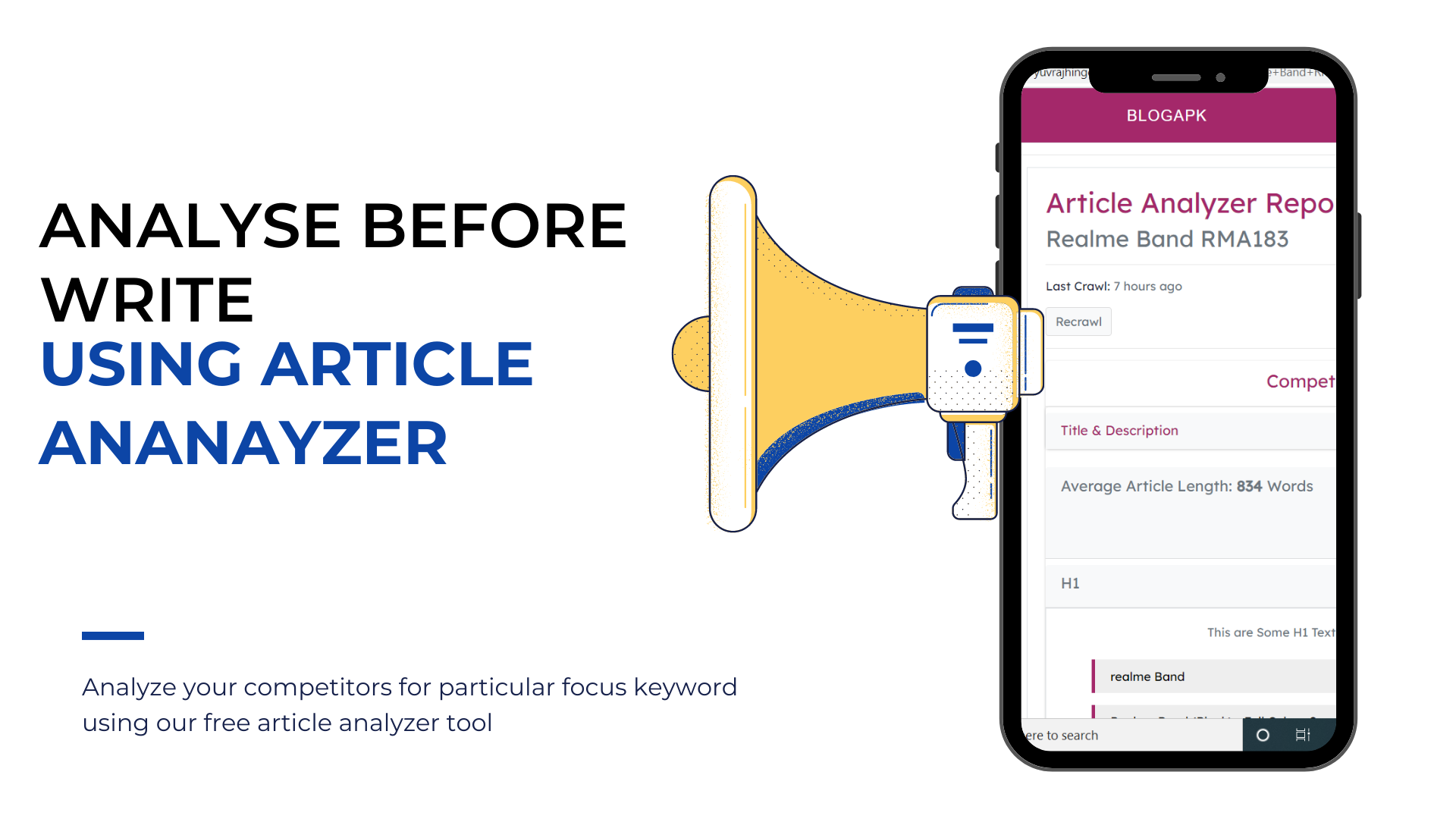How to use UberSuggest for Keyword Research & Blog Content Idea?
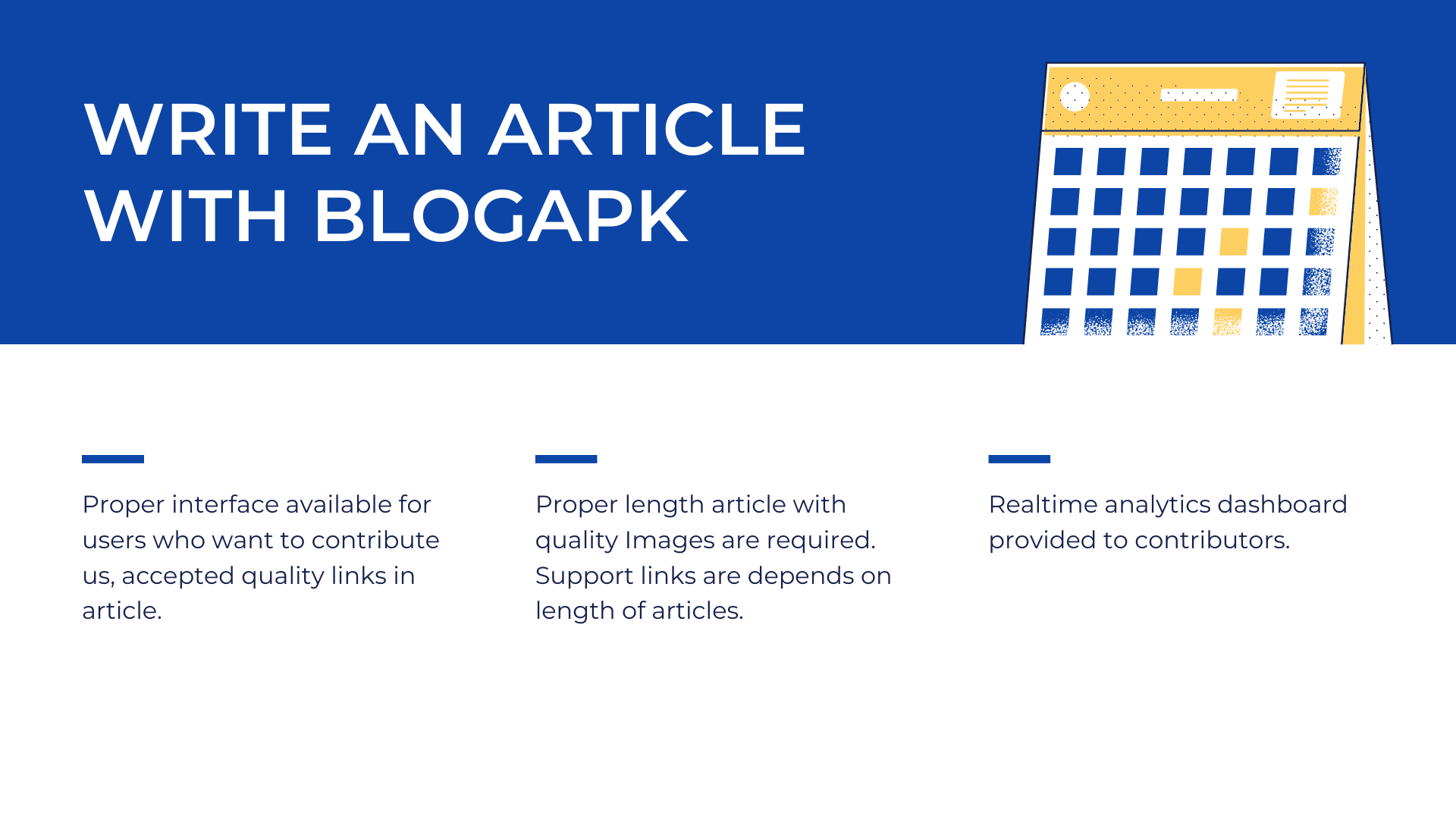
Share
Introduction
In this article you find how to use ubersuggest for content ideas or blog post idea & tips to write perfect title tag to increase your click-through rate.
How to use Ubersuggest to extract post ideas & keywords that are trending?
You've used tools like Ubersuggest to find all these keywords that you should go after. But how do you know what content you should create around these keywords? Because if you create the wrong type of content no one's going to want to read the post, link to it, share it, which means it won't rank on Google.
# How to Generate 100 Content Ideas in 60 Seconds
How to instantly find dozens of ubersuggest content ideas that your audience will love?
See, the secret to finding great content ideas is to look at the concepts, the topics, the ideas that people are already looking for and sharing for on social media.
See, because if people are already sharing this stuff, you know they're looking for more of it. If they're not that means that they're not really interested in it. You can do the same with links.
If people are linking to specific types of articles it means they find it valuable. That means you should be producing more of that content and less of the stuff that no one links to.
Why should you want this new Ubersuggest report?
# How to find topics to write articles for blog ?
So I have a really easy solution for you. And I developed this to make my life easier and because of that it'll also make you're life easier. So I want you to head over to Ubersuggest and type in a keyword.
Keyword Overview
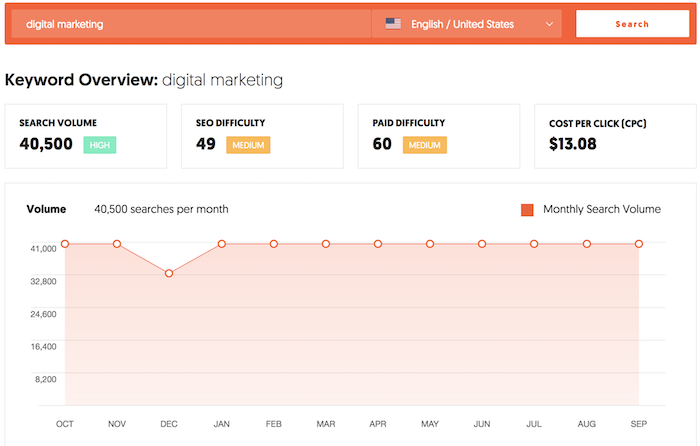
1) Type in a keyword that you're interesting in going after.
Pick something that has at least like two words in it. You don't have to get too specific. Keep it somewhat generic.
2) Look at the content ideas reports.
Once you're in Ubersuggest you'll see a keyword overview in the left hand navigation and click on content ideas. That'll show you all the articles that are on that subject that are popular based off of social shares.
# topics for a blog ?
Content Ideas
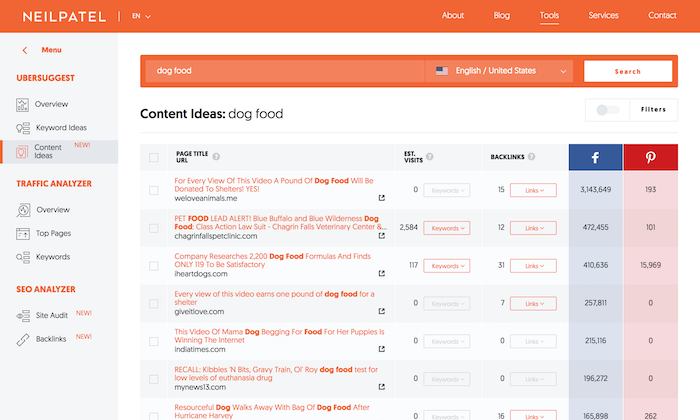
3) Look for the articles that are popular based on social shares but also estimated visits.
Look for the ones that have at least 100 estimated visits.
4) Look for the ones that have at least five back links.
So if something has thousands of social shares, at least 100 estimated visits, and five back links it shows you that people like it. Not just from a social sharing perspective that people can manipulate but it's also ranking someone on Google because people like it. People are also linking to it because they found it's valuable so when you combine all three of those things you now have content that you know people will love. Creating content around that will do extremely well.
# what to blog about ?
That's how you find dozens and dozens of ideas literally in seconds or minutes. Now the hard part isn't finding ideas, it's coming up with keywords so you can continually find more ideas. And I've also made that super simple for you. And you can do this in a few ways.
How to Generate 100 Content Ideas in 60 Seconds
1) You can type in a keyword such as marketing or SEO tips.
#ubersuggest content ideas
Keyword Ideas
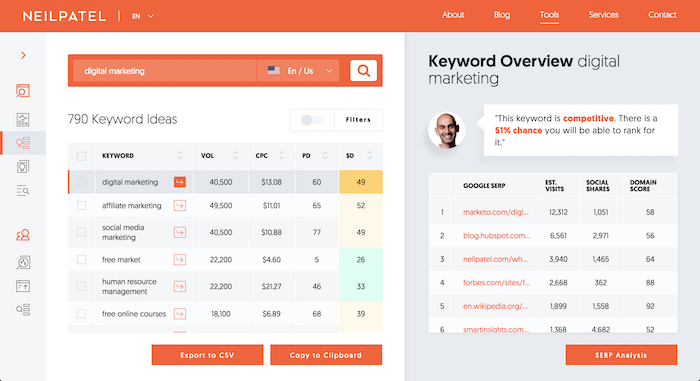
2) Click on the keyword ideas reports
it'll show you questions, propositions, and comparisons. These will give you more blog topics that you could potentially write about. It'll also tell you keywords that are more intent based.
When someone's doing a comparison, let's say of two different email marketing tools. Like Convert Kit versus Mail Chimp. That tells you someone's really interesting in buying and they just haven't figured out what solution. So going after some of these terms will help you maximize your revenue, your leads, your sales.
3) Now the last feature I want to show you is go over to the top pages report. Type in a competitor's URL, take a few seconds to load.
This will show you the most popular pages your competitors are getting traffic from. Most of these pages are usually going to be content based pages. Look at the estimated visits, the social shares, and back links. The pages that have more than 100 visits, more than five back links, and ideally thousands of social shares are the ones you want to replicate.
If they don't have thousands of social shares that's okay. At least go for the ones that have higher visit counts. Ideally maybe in the thousands. And more back links, even better. Those are the ones that you could be going after to maximize your traffic. because if you write on a similar piece of content you'll also get more traffic. Versus writing on something that's a dud. And you can see the duds as well. You type in your competitor URL, look at the top pages.
If you keep scrolling down and going to next, next, next page, you'll start seeing pages that aren't popular. You want to avoid those pages because they're not doing well. You want to focus on the ones that are getting a lot of love because those are the ones that'll probably do well with your audience and your website as well.
Writing a SEO freindly title tag
Your title tag is the main thing standing between Google SERPs and your website. And if you can't get people to click through, then you can't get any website traffic. So today, we're going to be talking about crafting the perfect title tag to increase your click-through rate that will lead to more traffic and maybe higher Google rankings.
What is a title tag?
A title tag is HTML markup that specifies the title of a web page.
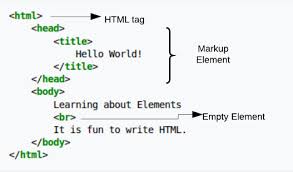
And the two most common places that you'll see it is in Google search engine results pages and in your browser tab.
Your title tag is important because it influences your click-through rate in Google search results. And for quite some time, SEOs have hypothesized that higher click-through rates can increase your rankings. and it makes sense why a lot of people share this belief.
For example, let's assume that there are 10results for a search query and 100% of the clicks go to result #5. and if everyone is clicking on the same result, then that may tell Google that the page serves search intent the best, right? So why not rank that page higher up?
Now, whether you believe this theory or not, it's always a good idea to optimize for click-through rates because more clicks equals more traffic. And more traffic equals more customers, which is why our goal is to increase your click-through rate.
Tips for a SEO freindly title
1) First, we want to create something that's click-worthy (not clickbait).
And this goes beyond the user's happiness. Creating clickbait headlines is going to do you more harm than good because of something called pogo-sticking. This is when a user clicks a result in Google SERP and then immediately goes back to the search results page.
We don't know exactly how big this behavioural metric may be, but logically speaking, it tells us that search intent likely wasn't met. Instead, the title should descriptively reflect what the page is about.
2) Second guideline. Try and keep your title within 50-60 characters.
Now, Google SERPs actually work in pixels, but this length should help you avoid truncation in the search results pages. And you can use a SERP preview tool like this one from Portent or Yoast SEO plugin if you use WordPress.
3) The third guideline is to either write in sentence case or title case.
So, sentence case would have a capital letter on the first word, and title case is when the first letter of each word is capitalized.
Now, I have never seen a Top 10 ranking page with a title tag with all caps like this: HOW TO MAKE A WEBSITE: THE ULTIMATE GUIDE Alright, now that the general stuff is out of the way, let's get into Keyword Optimization.
Pages don't rank for just a single keyword. They actually rank for hundreds or even thousands of other long-tail variations.
In our study on 3 million random search queries, we found that the average #1 ranking page will also rank in the Top 10 for nearly 1,000 other relevant keywords. So rather than focusing on a singular keyword, we can actually target other long-tail phrases within the broader topic without keyword stuffing. And this can be done by using modifier keywords.
Modifier Keyword -
A modifier keyword is an add-on to a base keyword. So for example, if you wanted to rank for" best headphones," then you could add "the" before the phrase, or add the current year to the end. Or both.
Title tags tell both users and search engine what that page is about, so you really want to get this right. A couple of other high-level points on title tags, in general, you want to keep it at 60 characters or less. This varies a little bit because it's not an actual character count. It's the pixel width. Sometimes, some pixels are a little bit bigger, smaller. Sometimes, 58 is the maximum. Sometimes, 64 is the maximum.
Rule of thumb is 60. If you're title tags are 60 characters or less, you're probably going to be fine. Keep that in mind. The consensus in the industry right now is that having your primary keyword, the primary phrase that you're optimizing your document for, you generally want that in the front of the title tag.
Rule of thumb here is every URL should have a unique title tag. It should be about the topic of that page. You want every URL on our website to have a unique title tag. That's really all there is to it.
Using numbers and brackets, this is super popular now, as well -
Using a number and ending your title tag in parentheses or brackets seems to be very helpful, at least on our site, with click-through rates. I can't really explain it, but numbers and brackets seem to work. Finally, using the month or the year. Month is tough to do.
You really need to be updating your content a lot or you need to write some backend engineering to do this, but the basic idea is if users get a signal that this content is fresh, is new, then they're generally compelled to click, and it can generally increase your click-through rates.
# ubersuggest content ideas
Conclusion
By this article you have an idea of how to use a keyword research tool to generate your new blog post idea and clear your doubts on what to blog about, trending topics for writing an article on your blog.
You have an clear idea of the impact of title tag in your CTR and what to keep in mind and what to avoid while writing an title for your blog post.
#ubersuggest content ideas
For any query or any suggestion please drop a comment below.
If you find this article helpful then contribute your love by like, share & comment on this article.
Quick Tips
*** Updating your title tags time to time according to the latest analysis of search engine trends.
*** You can use any of keyword research tools in order to generate topics for your blog posts, all tools results similarly with a minor difference in accuracy of data.
New to BlogApk, just Sign-in & have your own real-time analytics dashboard, we will notify you for every updates.