Do Web Developers Need to Know How to Convert SVG Code to PNG
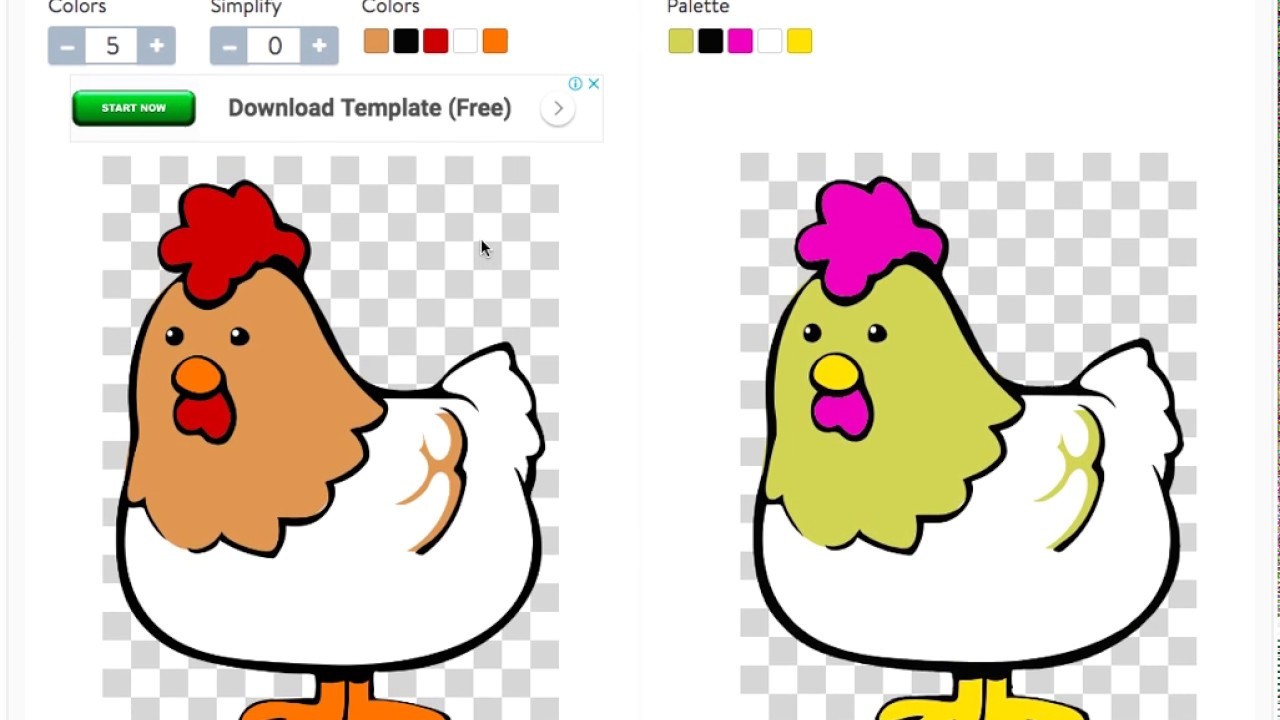
Share
Introduction
SVG stands for Scalable Vector Graphics. It’s an XML-based (Extensible Markup Language) vector image format.
SVG stands for Scalable Vector Graphics. It’s an XML-based (Extensible Markup Language) vector image format.
This format is animation-friendly and offers interactivity features – hence, it is preferred by web developers, marketers, software developers, and pretty much everyone over PNG, JPEG, or other image-formats.
This is an open-standard image format that has been in the market since 1999. The World Wide Web Consortium created it.
First, it faced competition from other vector graphics languages assessed by the World Wide Web Consortium in the late 90s.
So, what made SVG stand the test of time?
The vector image format’s history is extremely interesting. However, what matters today are the benefits SVG offers over other image-formats to web developers, namely PNG.

Why SVG is better than PNG for Web Development
Most developers don’t prefer Portable Network Graphics (PNG). But, the image format is still widely used by all editors.
PNG format is mainly used for transitional versions of images.
For instance, if a photo editor needs a logo with a transparent background, he will use PNG files. PNG files consist of pixels and are not ‘compact’ in their structure. More pixels (high-quality images contain a lot of pixels) means bigger sizes.
Large-sized files are headaches for website developers who want to keep their websites light and fast loading.
On the other hand, SVG format files don’t involve pixels.
The pixels don’t add up to create an image. Instead, specific commands are stored inside these files. Whenever an SVG file is opened (for instance, in a browser), the vector image follows the pre-programmed code to display the requested images.
Hence, developers can insert commands, separate bitmap graphics, text, and other design elements as distinct layers on their SVG files.
Overall, SVG format files –
- Offer editors transparency as they can check what layers their images contain.
- They can edit the pre-programmed layers to get lighter and high-quality results after editing.
- SVG files, in general, are easily compressible.
- They are ‘lighter’ than PNG files (fewer MBs or KBs).
- SVG files are designed to be scalable; so, whenever users open SVG files on their screens, the image looks high-quality, even if it’s a very small size.
- All leading browsers offer SVG support.
- Editors can generate SVG renderings just by using codes or an SVG-image text editor.
- Exporting HD graphics from Adobe Illustrator is very easy when dealing with SVG images.
- When used in websites, SVG files are more search-friendly as they contain separate text layers (that can be optimized using SEO tricks).
- This format is very easy to edit and save.
- It is Photoshop friendly.
SVG in Web Development – Use the Ready-Made Tools
Since XML is used to define some of the image parameters, users essentially have infinite chances to compress the image. However, the details that are added to these images tend to increase the files’ sizes.
Be it designing small-sized icons on a website or images that auto-adjust themselves as per the screen sizes – SVG is ideal. Scaling SVG images don’t affect the picture quality. Since the SVG format supports all the colors in the spectrum, editing and creating high-quality images is very easy.
Plus, there are efficient tools that allow editors to Convert SVG Code to PNG within seconds. Websites that slowly aim to shift to amination, image compression, and SEO-building will benefit greatly from using these tools.
Since SEO-optimization is a key ranking factor, more and more web developers are switching to these formats of images so that they can add SEO-text layers to these images. Once editors master SVG optimization, they’ll be able to animate their SVG files and create the perfect websites!
